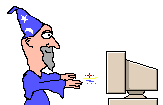 HTML is not very hard to write. It's a lot simpler than a programming language. The basic purpose of HTML
is to format text. If you look at Reveal Codes in WordPerfect, it's a lot like HTML. The difference is that
WordPerfect uses special characters to format text. HTML just uses text inside angle brackets like these:
<> That means that virtually any text editor or word processor can create HTML.
HTML is not very hard to write. It's a lot simpler than a programming language. The basic purpose of HTML
is to format text. If you look at Reveal Codes in WordPerfect, it's a lot like HTML. The difference is that
WordPerfect uses special characters to format text. HTML just uses text inside angle brackets like these:
<> That means that virtually any text editor or word processor can create HTML.
I call the raw text, complete with visible tags, the "source code", and I call what you see with a browser the
"published version". Let's take as an example, the phrase This sentence contains italics.. If that
sentence is in an HTML document, the browser will show it like this: This sentence contains italics.
The tag for italics is <I>. If we add the italic tag to the source code, it looks like this: This sentence
contains <I>italics</I>. The first tag tells the browser where to start using italics, and the
second tells the browser where to stop using italics. All of the commands to stop doing something begin with
a slash (/). The published version looks like this: This sentence contains italics.
One of the best ways to learn html, in my humble opinion, is to look at source code that other people have written. In Netscape, the View Source command will show you the source code of whatever document you're viewing, and the Save As... command will copy the source code (but no pictures or anything) to your own computer, so you can study it.
I made great effort to point out earlier that you don't actually need special tools to write HTML. On the other hand, they can be quite handy and speed things up. Myself, I use HTML WRITER, plus The HTML Reference Library--a great list of HTML tags in Windows Help format. I use LviewPro 1.B2 to make appropriate parts of my pictures transparent. These and other tools can be found at the TUCOWS list of TCP/IP software under Web Authoring Tools.
That should be enough info to get you started. For more information, click here. Good luck with your web page.
© Copyright 1995 Aaron Bentley. Permission granted for non-commercial distribution, provided text content (including this copyright notice) is not modified.